10 Next.js - Styling (TailwindCSS & Shadcn)
- shadcn/ui 설치
- cmd 창 next 프로젝트 최상단 디렉터리에서 npx shadcn-ui@latest init 입력
- style: Default 선택
- color: Slate 선택
- CSS variables: yes 선택

- cmd 창 next 프로젝트 최상단 디렉터리에서 npx shadcn-ui@latest init 입력
- shadcn/ui 사용
- shadcn/ui는 필요한 컴포넌트를 바로바로 install 하여 사용할 수 있다.
- https://ui.shadcn.com/docs/components/accordion 에서 필요한 컴포넌트 검색 후 install 하기
- 예시
- 버튼 사용하기
- npx shadcn-ui@latest add button 입력
- 자동으로 button.tsx 생성 완료
- 버튼 사용하기
11 Next.js - Server API와 NextAuth 소셜 로그인
- Server API 만들기
- NextRequest와 NextResponse 사용
- 예시
-
import { NextRequest, NextResponse } from 'next/server'; export async function GET(req: NextRequest) { const { pathname, searchParams, host } = req.nextUrl; return NextResponse.json({ id: 1, name: 'Hong', pathname, str: searchParams.get('str'), ip: req.ip || host, // cookies: req.cookies.getAll(), }); }
- middleware
- app 폴더 속이 아닌 app과 동일한 위치 폴더에 middleware.ts 생성
- ex. src/middleware.ts
- middleware 함수와 config를 export 한다.
- matcher에 해당되는 path일 경우에만 middleware 작동
- 예시
- middleware.ts
import { NextResponse } from 'next/server'; import type { NextRequest } from 'next/server'; export function middleware(request: NextRequest) { console.log('&&&>>', request.cookies); const didLogin = request.cookies.has('nextjs'); if (!didLogin) return NextResponse.redirect(new URL('/photos', request.url)); return NextResponse.next(); } export const config = { matcher: ['/aaa', '/bbb/:path*'], };
- app 폴더 속이 아닌 app과 동일한 위치 폴더에 middleware.ts 생성
- next-auth 설치
- cmd 창 프로젝트 최상단 디렉터리 위치에서 npm install next-auth@beta 입력
- https://authjs.dev/reference/core 에서 Provider 확인 가능
- next-auth 사용
- cmd 창 프로젝트 최상단 디렉터리 위치에서 openssl 입력 (openssl 미설치 시 아래 확인!)
- rand -base64 32 입력
- 입력 후 나오는 결과가 .env.local 의 AUTH_SECRET

- .env.local 파일 생성 후 openssl에서 발급한 AUTH_SECRET 결과 넣어주기
- .env.local 예시
AUTH_SECRET=openssl에서 발급한 auth_secret 값 넣어주기 GOOGLE_CLIENT_ID=구글ID GOOGLE_CLIENT_SECRET=구글SECRET - Provider 생성
- GoogleProvider 예시
import GoogleProvider from 'next-auth/providers/google'; export const { handlers: { GET, POST }, auth, } = NextAuth({ providers: [ GoogleProvider({ clientId: process.env.GOOGLE_CLIENT_ID as string, clientSecret: process.env.GOOGLE_CLIENT_SECRET as string, }), ], secret: process.env.AUTH_SECRET as string, }); - route.ts 생성
export { GET, POST } from '@/app/_lib/auth';
export const runtime = 'edge';- 윈도우에서 openssl 설치
- https://slproweb.com/products/Win32OpenSSL.html 에서 Win64 OpenSSL v1.1.1w EXE 파일 다운 후 설치
- 시스템 환경 변수 편집- 환경 변수- 시스템 변수- 새로 만들기
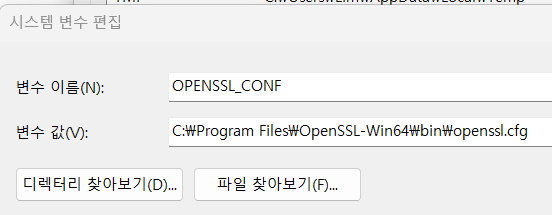
- 시스템 변수- 변수 중 Path 클릭 후 편집 클릭
- 새로 만들기 클릭 후 C:\Program Files\OpenSSL-Win64\bin 추가
- cmd 창에서 openssl 입력, version 입력 시 설치와 버전 확인 가능

12 Next.js - 그 밖의 기능들
- Error Page
- app/error.tsx 생성
- error page는 client에서만 랜더링 된다.
- 예시
-
'use client'; import { useEffect } from 'react'; export default function Error({ error, reset,}: { error: Error & { digest?: string }; reset: () => void; }) { useEffect(() => { }, [error]); return ( <div> <h2>Something went wrong!</h2> <pre style={{ color: 'red' }}>{error.stack || error.message}</pre> <button onClick={() => reset()}> Try again </button> </div> ); }
- Loading Page
- app/todos/loading.tsx 생성하면 자식 페이지(todos/[todoId]/page.tsx)도 함께 적용된다.
- 예시
-
export default function Loading() { return <h1>Loading Todos...</h1>; }
- Not Found(404) Page
- app/not-found.tsx 생성
- not-found 페이지를 만들지 않으면 next.js default 페이지 자동 생성
- 예시
- app/not-found.tsx
export default function NotFoundPage() { return <h1>404: Not Found Page</h1>; }- app/todos/[todoId]/page.tsx
import { notFound } from 'next/navigation'; export default async function TodoPage({ params: { todoId } }: Params) { const todo: Todo = await getTodo(todoId); // {} if (!todo.id) return notFound(); }
- dynamic metadata
- 예시
-
export async function generateMetadata({ params: { todoId } }: Params): Promise<Metadata> { const todo: Todo = await getTodo(todoId); return { title: todo.title, }; }
- .env 지원
- default support dotenv
- .env.local (또는 .env.development.local)
- .env.development
- .env
- next.config.js
- process.env.customKey 로 사용 가능
module.exports = { env: { customKey: 'my-value', }, } - 민감한 정보는 키 값 그대로 commit & push 하지 말 것
- default support dotenv
- remove console
- next.config.js 생성
- 형식
- removeConsole: true | {exclude: […]}
- 예시
const nextConfig = { compiler: { removeConsole: { exclude: ['error', 'debug'], }, }, }; - 형식
- build시 소스 코드의 console.log 자동 제거 해준다.
- next.config.js 생성
- Using TurboPack 사용
- package.json 수정
-
"scripts": { "dev": "next dev --port 3001", "dev:turbo": "next dev --turbo", "build": "next build", }
13 React와 Next의 테스트 작성(Jest & Test-Library)
- Test in Next.js
- cmd 창 프로젝트 최상단 디렉터리 위치에서 npm i -D @testing-library/jest-dom@5.16.5 @testing-library/react @testing-library/user-event jest jest-environment-jsdom ts-jest ts-node 입력
- package.json scripts 블록에 아래 코드 추가
-
"test": "jest", "test:watch": "jest --watchAll" - cmd 창 프로젝트 최상단 디렉터리 위치에서 npm init jest@latest 입력

- jest.config.ts에 아래 코드 추가
-
// setupFilesAfterEnv: ['<rootDir>/jest.setup.ts'], moduleNameMapper: { '@/app/(.*)$': '<rootDir>/app/$1', '@/lib/(.*)$': '<rootDir>/lib/$1', '@/components/(.*)$': '<rootDir>/components/$1', },
- Test 작성
- tsconfig.json 파일을 복사, 붙여넣기 하여 tsconfig.spec.json 으로 이름 변경
- tsconfig.spec.json 파일에서 "jsx": "react-jsx", 으로 변경
- jest.config.ts 파일에서 transform: 아래에 아래 코드 추가
-
transform: { '^.+\\.[tj]sx?$': [ 'ts-jest', { tsconfig: '<rootDir>/tsconfig.spec.json', }, ], }, - 프로젝트 최상단 디렉터리에 test 폴더 생성
- Home.test.tsx 파일 생성
- About.test.tsx 파일 생성
- tsconfig.json 파일을 복사, 붙여넣기 하여 tsconfig.spec.json 으로 이름 변경
14 배포 및 검색엔진 최적화
- Vercel에 배포하기
- Vercel 회원가입
- 계정 연동
- github application 설치
- git repository import
- Deploy
728x90
'교육 (Today I Learned) > Hanaro' 카테고리의 다른 글
| [Hanaro] 37일차 / Java (연산자, Scanner) (0) | 2024.03.09 |
|---|---|
| [Hanaro] 36일차 / Java (출력문, 변수와 자료형, 형변환, String) (0) | 2024.03.08 |
| [Hanaro] 34일차 / Next.js (Data Fetching) (0) | 2024.03.08 |
| [Hanaro] 33일차 / Next.js 시작하기, 프로젝트 생성 (0) | 2024.03.04 |
| [Hanaro] 32일차 / Storybook (0) | 2024.02.29 |